Test Plus - Paper Grading is a highly efficient optical test reader designed specifically for educators. Utilizing advanced optical recognition technology, the app allows instant scanning and grading of multiple-choice tests directly in the classroom. It streamlines the grading process by enabling immediate feedback as soon as a student submits their test, enhancing the learning experience.
With this application, educators can quickly scan filled optical forms using their mobile device’s camera, making it possible to assess quizzes and exams on the spot. The software supports custom optical forms, enabling users to tailor the number of questions and answer choices, include description fields, and even embed student photos for a personalized touch.
One of the standout features of the software is its organizational capabilities. It supports multiple schools, allowing users to manage exams across different educational institutions seamlessly. Assessments can be easily added and specified for particular schools. Additionally, the integration of student and school data can be efficiently handled through Excel file transfers.
Reporting is robust and flexible; results can be exported in PDF or Excel formats. Sorting options include student number, name, surname, or grade. For a more customized communication, exam and quiz results can be directly shared with students' parents via WhatsApp or SMS, including detailed reports and images of the optical forms.
For those managing extensive testing requirements, a premium subscription removes any limitations on the number of scans during the subscription period, although a free tier includes rights to read 100 papers initially.
Test Plus - Paper Grading is a powerful tool for educators looking to simplify and enhance the grading process, ensuring accuracy and timely feedback for students' learning progression.
Requirements (Latest version)
- Android 5.0 or higher required

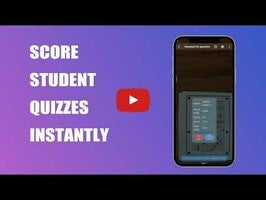






































Comments
There are no opinions about Test Plus - Paper Grading yet. Be the first! Comment